- View a selection of all-sky image surveys directly from your web browser with no need to install extra software.
- Explore the sky interactively by panning, zooming and dynamically switching between surveys.
- Find almost any deep-sky target by common name or catalogue number (Messier, NGC, ICC, etc.), or choose from a list of popular imaging targets.
- Go to any location using Right Ascension and Declination coordinates.
- Overlay the sky with a reticule which reproduces the field of view of your camera and telescope / lens.
- Display multiple reticules at once to compare the fields of view of different camera and telescope / lens combinations. Great for evaluating prospective investments in new equipment!
- Reposition the target and rotate the reticule to work out the best way to frame your image, as well as changing the reticule colour to suit different sky backgrounds.
- Arrange multiple reticules on a single target to plan a mosaic.
- Annotate the reticule with the field of view dimensions, pixel scale and the resolving power of your scope/lens.
- Set the reticule size by directly entering the dimensions of your field of view if you already know them, or calculate them if you don't.
- Calculate field of view dimensions using camera chip or pixel dimensions, resolution and the focal length of your scope or lens.
- Or choose from a database of hundreds of popular telescopes, astronomical CCD and DSLR cameras.
- Determine the effect of adding a Barlow lens or focal reducer/field flattener on your set-up.
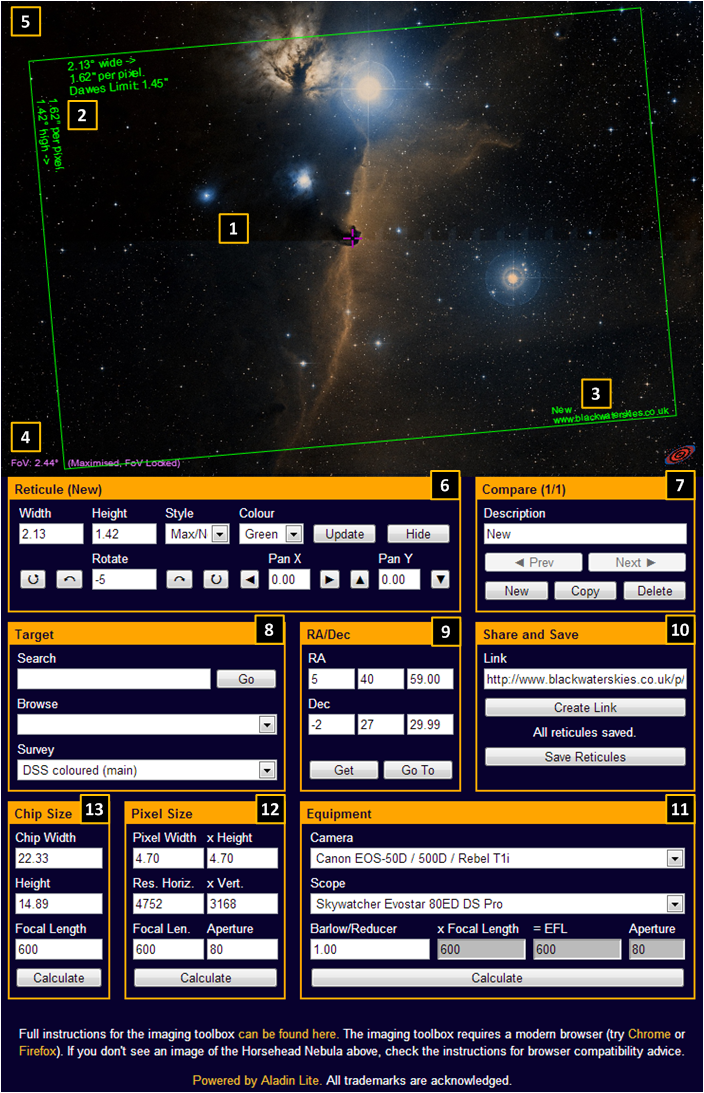
Read on for full instructions.